Apple Adds Recipes to News Plus in iOS 18.4: A Foodie’s Hot Take
I handle the cooking duties in my household, and that's not a complaint. After a day of staring at smartphone specs and camera comparisons, I like turning my attention to tablespoons and braises.
And while I like serving up reliable favorites at meal time, part of the joy of cooking for me involves discovering new recipes.
I an now turning to a seemingly unlikely source for inspiration. As part of the iOS 18.4 update that came out last month, Apple expanded its News Plus subscription service to include a Food section that now offers recipes, alongside food-relevant articles on restaurants, diet and kitchen tools.
A handful of recipes are visible to anyone accessing the News app on their iPhone, but to get the full array of recipes, you need to subscribe to Apple News Plus With a subscription, you gain entry to paywalled newspaper and magazine content, along with additional features such as an expanding selection of games and various other bonuses outside of what’s typically available within the standard News app.
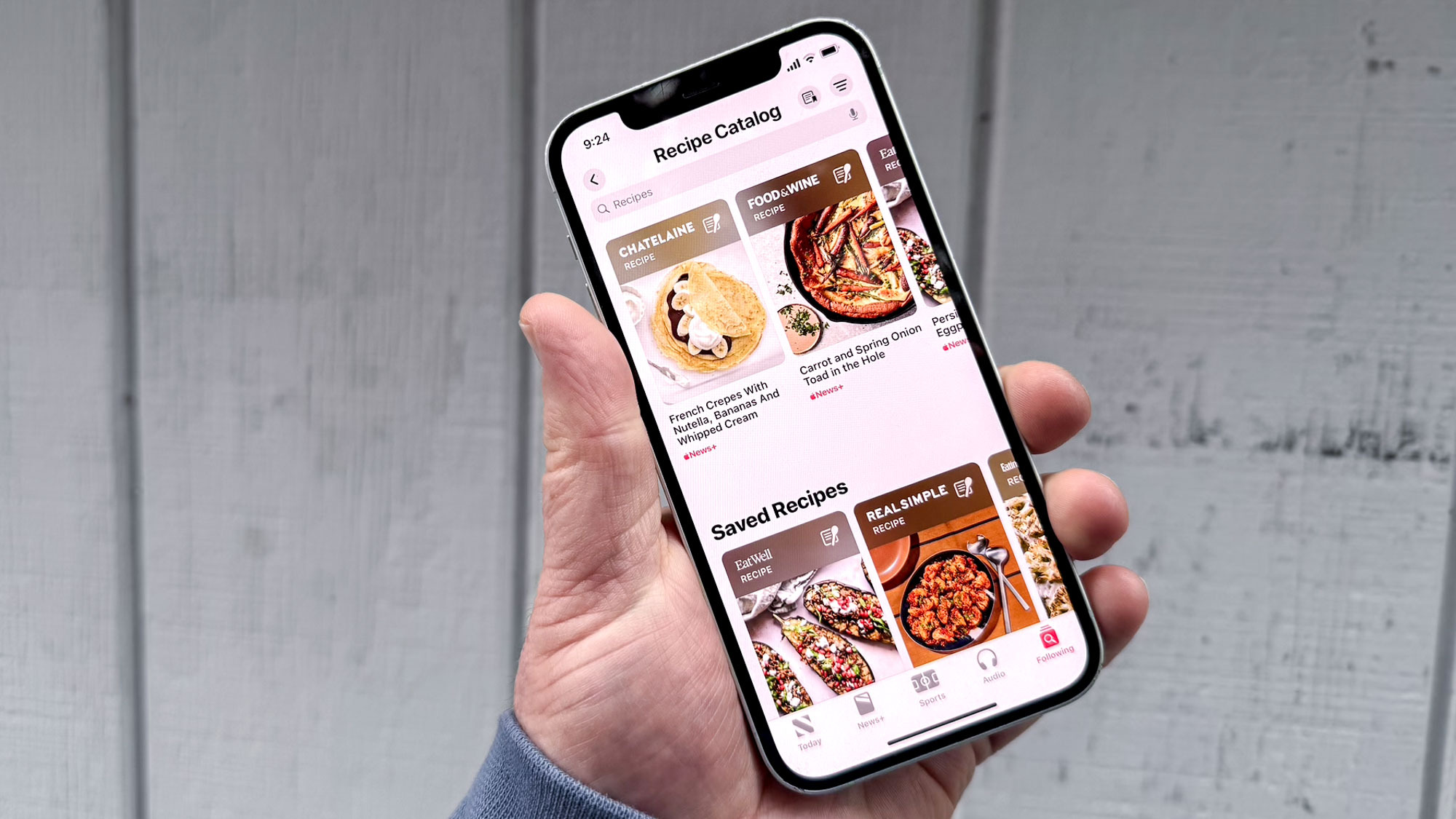
The exact count of recipe options isn’t specified. When introducing the Food section, Apple mentioned that the quantity is in the thousands, and after exploring the application myself, I find this estimation quite plausible.
I have observed that recipes are attributed to various sources like Southern Living, Chatelaine, Simply Recipes, Eating Well, Country Living, Food & Wine, and Serious Eats. It’s likely that this selection will grow over time as these publications continue to add more content to the Food section of Apple News Plus.
Over the last seven days, I have been getting acquainted with the updates rolled out for Apple News Plus as part of iOS 18.4. In this post, I'll share my insights into what the Food category offers within Apple News and assess if these features provide enough value to warrant the $12.99 monthly subscription fee for News Plus.
Apple News+ Food – how to locate it
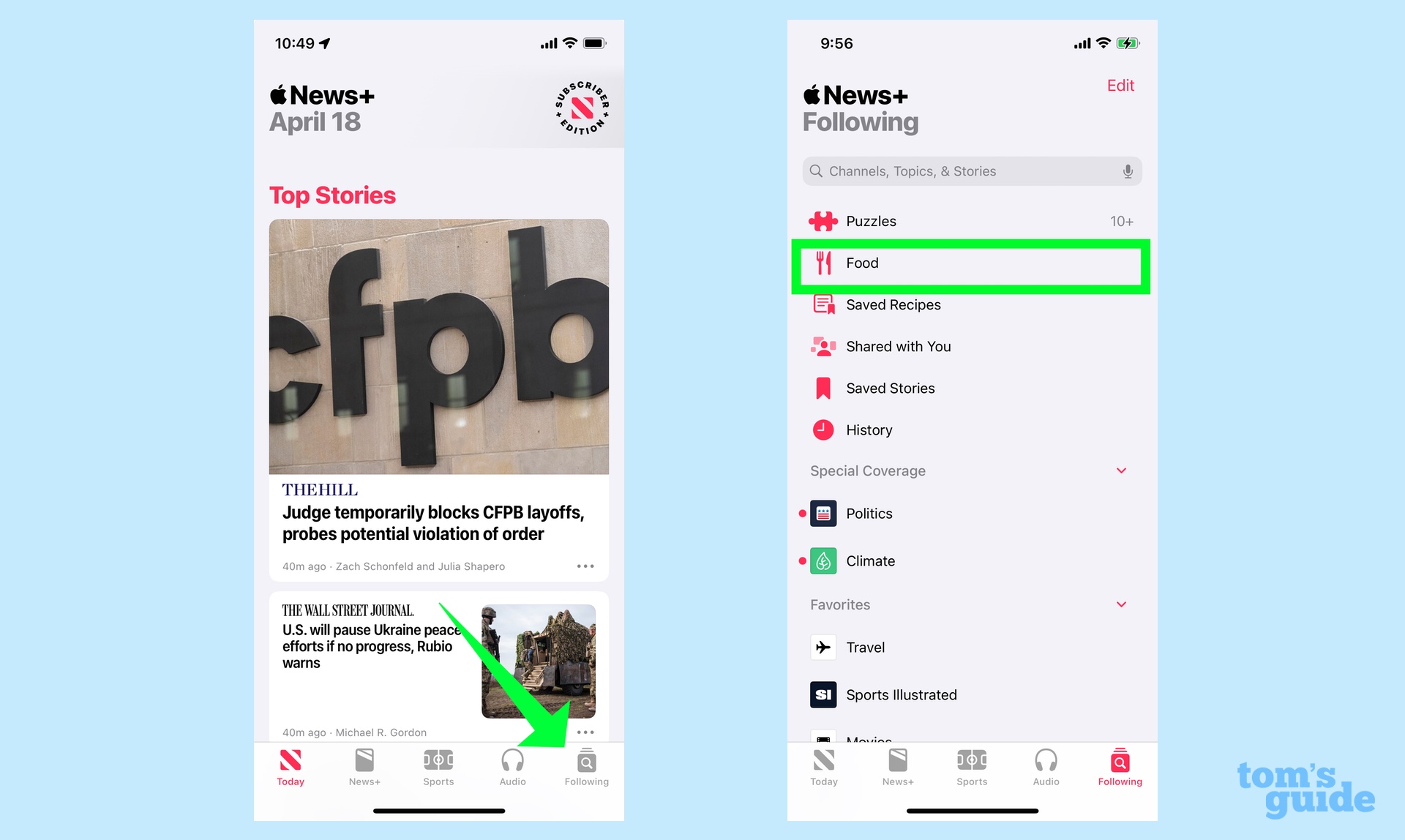
You can browse through food-related stories in the News or News Plus sections while scrolling down during your usual reading sessions. However, the fastest way to access this content directly is by choosing the Following tab and then tapping on the Food selection from the options presented.
In Apple News Plus Food, you'll find a featured recipe — one that's been selected by Apple's editorial team from the database of recipes contained in the app. Since this happens to be Easter week, there's been an emphasis on menu items for an Easter meal, like ham, frittatas and various pastries that wouldn't be out of place at a brunch.
Scroll down from the Featured Recipe, and there are even more articles from the publications that have signed up with Apple News Plus.
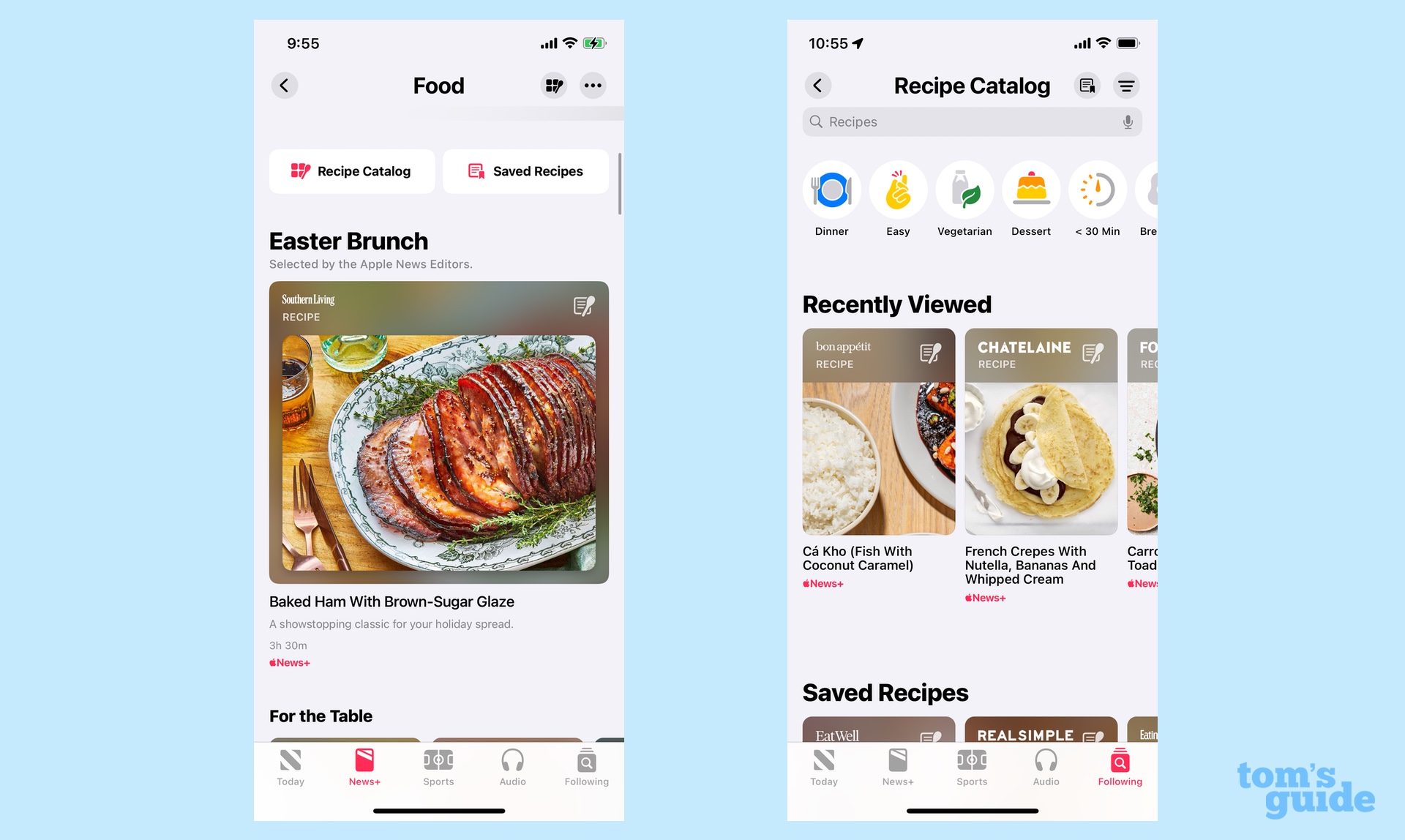
But it's the recipe database where you'll find the true value in Apple News Plus Food. Tap on Recipe Catalog at the top of the main screen, and you've got quick access to not just the full complement of recipes, but a search tool that can filter things down to exactly what you're looking for.
There's a search field at the top of the screen, but you can also tap icons with titles like "Dinner," "Vegetarian" and "<30 Min" to home in on a very specific type of dish. Additional filters are available if you use the search field. I can type in "lamb" as an example, and then tap the filter button in the upper right corner to select specific dish types, dietary preferences and cooking methods.
The Food section logs your recent searches for easy reference later on. You can also save recipes that you like or want to try — those will be stashed under a Saved Recipes header available from main News Plus Food screen.
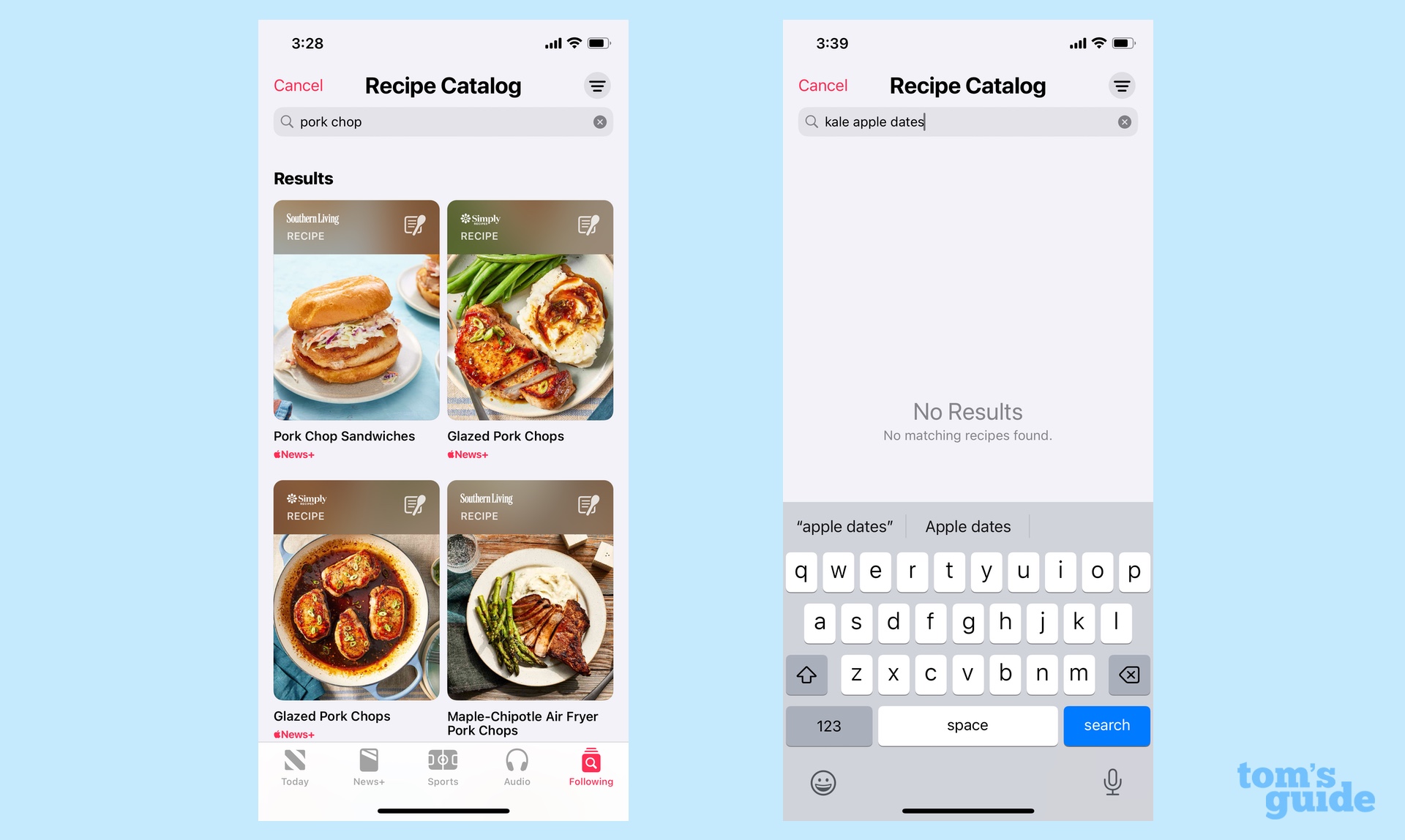
I found the search features pretty robust, but I wish you could fine-tune things a little bit more than the filters allow.
I’m considering a situation where some particular items in my fridge or pantry are nearing their peak freshness and might go bad soon. I want to input all these ingredients into the News Plus Food database to find out if there’s a recipe that allows me to utilize all or at least most of them.
Unfortunately, food searches tend to yield the most accurate results when focused on a single specific ingredient. Occasionally, though, typing in two compatible items such as “pork” and “apples” can generate some outcomes. However, my recent attempt using a combination of kale, apples, and dates did not produce any relevant findings.
Neither have any of Apple's suppliers experienced the delight of enjoying a delicious kale salad featuring apples and dates, nor did the presence of various components confuse the query mechanism.
Preparing Dishes with Apple News Plus
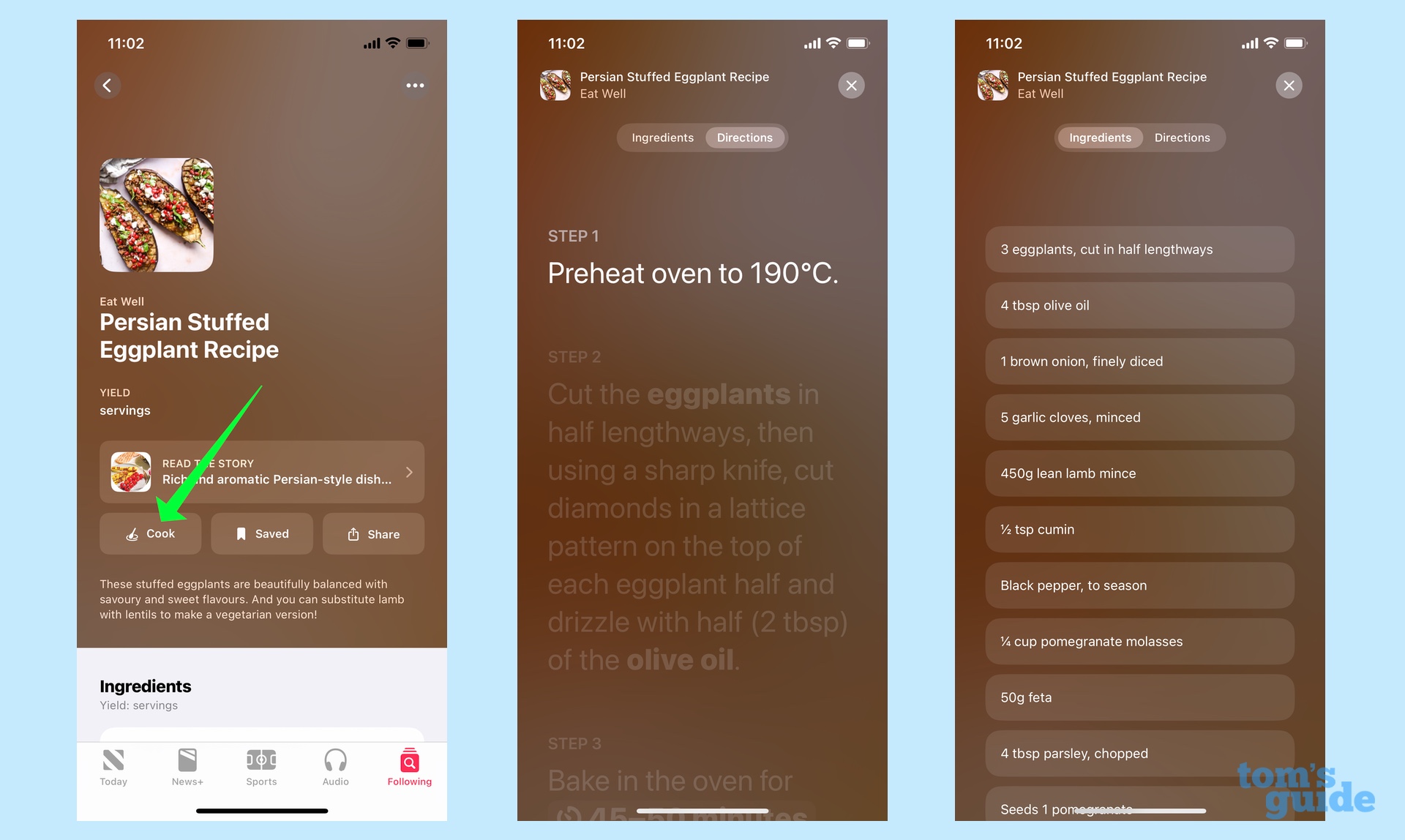
The updated Food section in Apple News goes beyond providing recipes; it aims to serve as your go-to guide for all things culinary.
Every recipe within the application includes a detailed list of ingredients along with instructions for cooking the meal. Additionally, there’s a link provided to an associated article should you wish to delve into the background story behind that toad in the hole recipe before giving it a go.
However, each recipe also has a dedicated Cook button, which is where the real magic occurs. By tapping Cook, the app enlarges the instructions for that specific dish, making it easy to position your smartphone close to your workspace. This way, you can follow every step effortlessly while preparing your meal.
The list of instructions can be scrolled, allowing you to simply swipe downward as you progress through each section of the recipe. This presents a minor inconvenience for me because I would prefer that portion of the app to support voice control.
This would allow me to follow the recipe steps without needing to interact with my phone’s screen, particularly when my hands might have come into contact with raw chicken, jalapeños, or who-knows-what else that could damage an iPhone display.
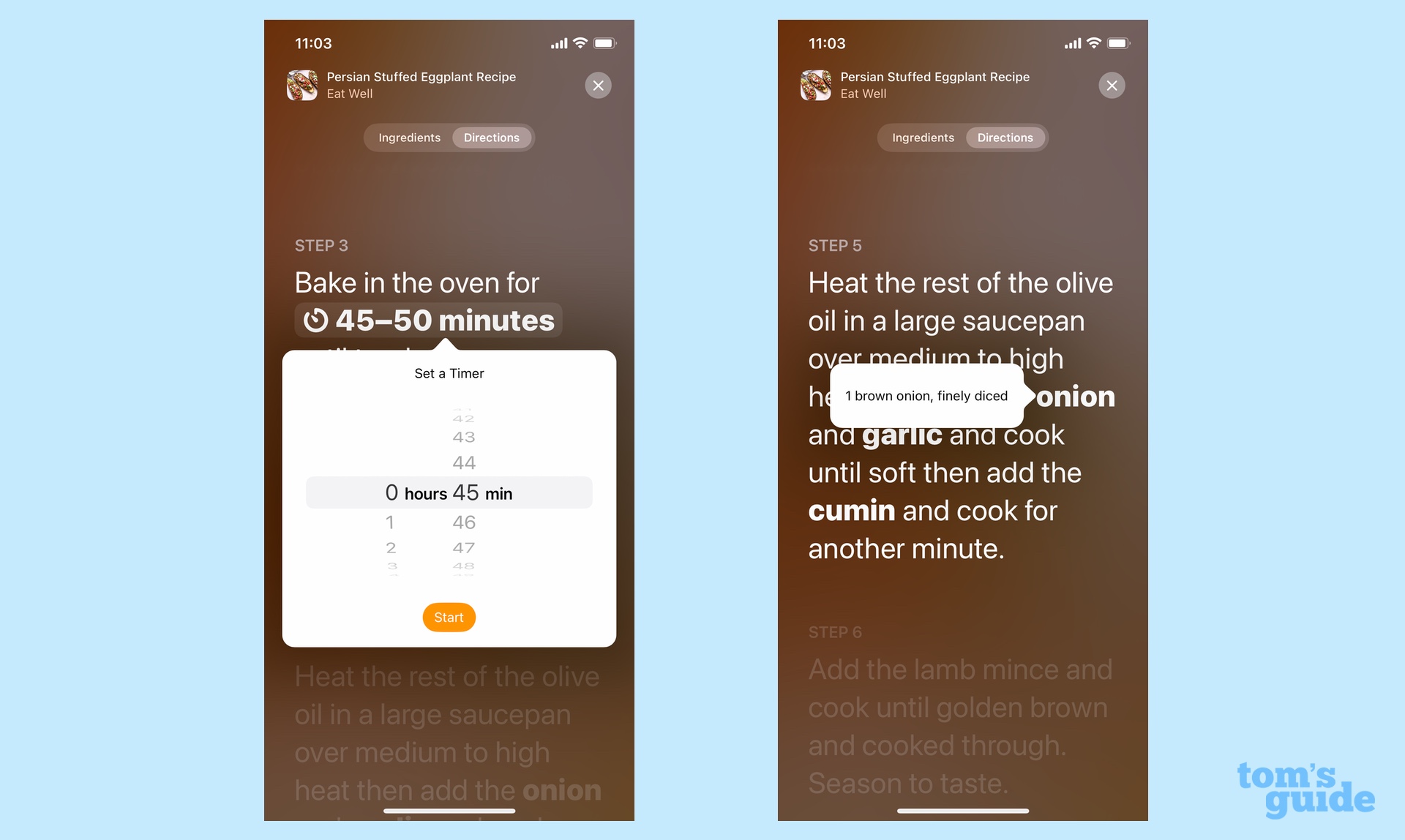
But the cooking steps view has a few hidden features that should come in handy when you're preparing a dish. Cook times are highlighted and marked with a clock icon — tap the time and you can start a time directly from within the News app.
Similarly, the ingredients also show up with highlights. When you tap on one of them, you will view the precise quantity required, so you won’t have to wonder if it’s one teaspoon or two teaspoons of paprika for your recipe.
In The Cook’s perspective, alongside the Directions tab, there is an Ingredients tab that provides a comprehensive list of all items required for preparing a meal. When you tap these ingredients, they will dim, serving as a useful indicator of which components you’ve already utilized and which ones may still need to be taken from your storage area.
Is food content justifying an Apple News Plus subscription?
In general, I believe the Food section is an excellent enhancement to Apple's News application. When I taught myself how to cook, I eagerly awaited the weekly food segment in my hometown paper—kids, check with your parents—which introduced numerous new recipes for me to experiment with. This fresh feature within the News Plus service brings this experience into the digital era.
By itself, however, Food’s assortment of recipes might not be sufficient reason to warrant a $12.99 recurring fee. While there are numerous recipes and they’re displayed attractively, this may be too steep a price considering the abundance of alternative online resources providing recipe suggestions, despite their inconsistent quality.
However, when you pay $12,99, you get more than just the Food content. This price also covers your access to various Apple News Plus features such as special games and numerous publication options.
Adding food into the mix is a delightful bonus, and for those enthusiastic individuals who find joy in uncovering fresh recipes along with enjoying the additional perks of subscribing to Apple News Plus, it’s definitely worth exploring.
More from Tom's Guide
- 11 secret iOS 18.4 features you should be aware of
- iOS 19 — major speculations about features heading to your iPhone this year
- How Apple’s AI capabilities might enhance Apple Maps for superior turn-by-turn navigation
Enjoying this article? To discover more stories like this, follow us on MSN by tapping the +Follow button at the top of this page.

Posting Komentar untuk "Apple Adds Recipes to News Plus in iOS 18.4: A Foodie’s Hot Take"
Please Leave a wise comment, Thank you